| View previous topic :: View next topic |
| Author |
Message |
Mervin
Minstrel

Joined: 08 Apr 2004
Posts: 18
Location: pueblo colorado
|
 Posted: Wed Apr 21, 2004 5:14 am Post subject: Reply if you think SX would benefit from this idea Posted: Wed Apr 21, 2004 5:14 am Post subject: Reply if you think SX would benefit from this idea |
 |
|
Hi there.
I spend a lot of time using MIDI controllers for automation. At the moment, I have to create a new MIDI track and a MIDI part to write my MIDI automation. So my project gets full of these extra automation tracks, and every time I want to edit one, I have to open an Editor. I'm sure that this must sound familiar to some of you. Well I had an idea which would sort all of that out... I suppose its not such an idea as it just seems strange to me that its not like this anyway, but...
Who thinks that it would be better if you could simply select and write all MIDI controller data in the project window, just as you can with volume and pan automation? Then, it could be 'closed' when not being edited. Personally, it would save me loads of time and display space, and if you also think that it would be an improvement, just write a quick reply. |
|
| Back to top |
|
 |
PJ
King of Chav's

Joined: 04 Apr 2004
Posts: 148
|
 Posted: Wed Apr 21, 2004 5:15 am Post subject: Posted: Wed Apr 21, 2004 5:15 am Post subject: |
 |
|
Have a look at the midicontrol plugin. It seems to do what you ask. You can write (in automation lanes) the control informaton in the same way as you can with volume and pan.
Just insert that on the Midi track, selecxt the controller messages you want, and open the automation lanes that you need |
|
| Back to top |
|
 |
Mervin
Minstrel

Joined: 08 Apr 2004
Posts: 18
Location: pueblo colorado
|
 Posted: Wed Apr 21, 2004 5:16 am Post subject: Posted: Wed Apr 21, 2004 5:16 am Post subject: |
 |
|
Thanks for replying pj, but as far as I can see, there are only a few parameters there and no way to choose which controller number you want to use. For example, My Virus uses controllers 40-43 for the filters' main controls, but I use controller 16 for the filter on my Trinity. Also, I need to use just about every controller to automate parameters on my 02R96, but there doesn't appear to be any way to draw automation for most of the controllers.
What I would like, and I imagine that it would be very easy to implement, is when you open the Parameter Selection Window and then click 'more', to see an extra folder next to Track FX, Inserts, etc., named Controllers, and you guessed it, in which is a full list of controllers to choose from. That would really make my day!
I must say that I'm a bit surprised that there hasn't been that much interest in this idea... I think its great... and easy to implement... |
|
| Back to top |
|
 |
PJ
King of Chav's

Joined: 04 Apr 2004
Posts: 148
|
 Posted: Wed Apr 21, 2004 5:17 am Post subject: Posted: Wed Apr 21, 2004 5:17 am Post subject: |
 |
|
You can choose 8 at a time of any of the 128 controllers, per instance of midicontrol.
So for inserts that would be 32 controllers per track, with sends that could be 64 per track in total.
That seems a reasonable quantity to me.
Once you select (from the drop-down menu in the 8 slots per instance of midicontrol) the required controllers, the method is as you describe to add the controller lanes;
Press the more button, select the instance of midicontrol from the inserts or sends folder, and then the specific controller that you require |
|
| Back to top |
|
 |
Mervin
Minstrel

Joined: 08 Apr 2004
Posts: 18
Location: pueblo colorado
|
 Posted: Wed Apr 21, 2004 5:17 am Post subject: Posted: Wed Apr 21, 2004 5:17 am Post subject: |
 |
|
Thank you SO much for relpying again! I was looking at the Track Control MIDI FX instead of MIDI Control. You are right indead, that 32 controllers per instrument are enough too!
Once again, many thanks... this is going to make using SX much better for me. |
|
| Back to top |
|
 |
|