 |
UK Decay
UK DECAY COMMUNITIES 2008
|
| View previous topic :: View next topic |
| Author |
Message |
jericho
Guest
|
 Posted: Mon Apr 12, 2004 4:50 pm Post subject: cubase sx2 Posted: Mon Apr 12, 2004 4:50 pm Post subject: cubase sx2 |
 |
|
| How do find the tempo of a song,downloaded mp3 and or loop and set all other samples to the tempo of that song? |
|
| Back to top |
|
 |
spono
Guest
|
 Posted: Tue Apr 13, 2004 3:45 pm Post subject: Re Above Posted: Tue Apr 13, 2004 3:45 pm Post subject: Re Above |
 |
|
Thats a very good question!
It seems that programs like 'Ableton' and 'Acid' take the idea of 'throwing' different loops with different tempos into the song and letting the software do the synchronising! too a degree any way!
But if what your talking about is say for example, If You already have a 'Loop' or arrangement within Cubase that is already set to a tempo. (assuming your not using '.rex files and or Midi), what happens if say you want to 'import' a whole track that has a different tempo..and you need to 'Fit' your existing beats to the new tempo?
This is one way of the top of my head!
First thing...you need to find out what the 'incomming song/loop is
if your talking of a few bar loop then it is relativly straightforward provided the loop is edited properlly
bassicaly make sure your loop is a determinable amount of bars/beats in a wave editor such as Wave Lab, Cool Edit, Sound Forge etc...use zoom in and edit your sample in as fine a detail within reason of course
Second.....If you have 'Recycle' pop the loop in there and set the Bars/beats...'Recycle' will tell you the tempo..make a note of it!
if you dont have recycle it can be done in Cubase but i will get back to you on it!
Return to Cubase and your loop and 'input' the tempo that you noted in 'Recycle' and carefully (keep your finger on the 'Shift' button on your PC keyboard) and 'Select' all the auidio parts you need 'Time stretching'
Then with all the parts you need selected, with your mouse select the pointer icon tiny 'downarrow' which 'popsup' a menu with 3 choices, you need to select the 3rd (bottom) item which will select the'Time stetching' tool.
Now if you noted wether your original tempo was slower or faster you will need to know how to adjust your 'parts/events' ..Taking that your original 'parts/events' on the original tempo setting were exact bar measures and lined up, you will find on 'inputing' your new tempo that your parts on longer line up properly..Dont worry this is a correct condition! and as soon as you have 'Time stretched' the 'parts/events' they will 'line-up' again!
Before using the'Time stetching' tool. make sure that your 'Snap' button
is turned 'ON' and set to 'Bar' (should light up blue!)
http://www.ukdecay.co.uk/messageboard/viewtopic.php?t=15
With your 'parts/events' still 'Highlighted' ('selected') place your mouse and 'Click and Drag' the right hand side of Any Part/event to the nearest bar line and 'let go'
Cubase will now create 'edits' and Timestretch all Audio files, if you get a 'Popup' asking 'make new copies' then say 'Yes'
Your 'parts/events' should now 'Line-up' properlly again and play back to the new Tempo, so now you can 'Import' your new Loop sample and play it back in 'Sync' with the other loops.
I know there seems a lot in what i have just written to remmember but this method is quite intuitive and works really well! but will only go part of the way for explaining how to do this with a complete song!
| Quote: | | there are all sorts of issues here not withstanding how sure are you the tempo is consistent all the way through the track? eg if you recorded it of Vinyl, then it will be impossible to 'sync' all the way through accurately! |
Same goes for tape! and even digitally recorded data!
I have used a number of small 2 or 4 bar loops that i have 'copied' from within the song, measured the tempos up and then applied the resulting Tempos to the whole song before but its not easy getting the accuracy!
Anyway will report back on the topic in due time!   |
|
| Back to top |
|
 |
|
|
You cannot post new topics in this forum
You cannot reply to topics in this forum
You cannot edit your posts in this forum
You cannot delete your posts in this forum
You cannot vote in polls in this forum
|
Powered by phpBB © 2001, 2005 phpBB Group
|